Welcome to Thursday's

PC vs MAC
Ok, first of all, I know this topic has been done to death, but like I always say "I'll kill it one more time". Secondly, let me say I'm not trying to support either PC or Mac because I've never owned a Mac before so I can't share my personal opinion or even begin to be bias. However, I'm sure you've all seen it before, you know, those publicities with John Hodgman and Justin Long doing the 'Get a MAC' tv commercials. It's always PC vs Mac but sometimes I wonder if it's more about Microsoft vs Apple.
Anyways, I'm sure you've all heard the arguements before: "Windows is the best! NO Mac OS is much better than Windows! PC with Windows is cool and cheap! Mac is virus-free. I am PC! I am Mac! BLAH BLAH BLAH. But really, which one is better? I would like to think either one is good in their own way for their own purposes but let's take a closer look shall we.
PC Advantages
Having Fun
PCs are hard workers but they're also fun to play with. You can watch, pause, rewind, and record TV like a DVR and you'll find that many of the world’s most popular games are available only on a PC.
- Ready to rock - When you buy a PC running Windows 7, you can get a Blu-ray player, TV tuner, Memory Stick reader, or 3G wireless built in. You can’t get a Mac that ships with these items.
- Ready to play - Most of the world's most popular games are available only on a PC. And Macs can't connect to an Xbox 360. PCs are ready to play.
- Ready for the big screen - Many PCs running Windows 7 are designed to connect directly to TVs, so you can watch movies and see photos on the big screen. Most Macs can't hook up to your TV unless you buy an adapter.
- Ready to go with (free) digital media - With PCs running Windows 7, you can play the video and music stored on your home PC while you're on the go, for free. Apple charges $99/year for its online service.
PCs are familiar
PCs work with your stuff
Plain and simple, if you're a PC user, you have a world of compatible software and hardware to choose from. With PCs outselling Macs 10 to 1, most computer software is developed to run on PCs.
- Hassle-free files at work. Apple's productivity suite file formats won't open in Microsoft Office on PCs. This can be a real hassle for Mac users sharing work documents with PC users.
- Programs you already know. If there's a Mac version of a program you need, you'll have to buy it again and re-learn how to use it on a Mac.
PCs give you more choice
You can get the PC you want, in the size and color you want, with the features you want—all for the right price. With the best selection and price, PCs win hands down.
- Loaded with features - PCs running Windows 7 often come with features that either aren't available or don’t come preinstalled on even the highest-end Macs, including Blu-ray, eSATA, multi-format card readers, touch screens, and mobile broadband support.
- Your choice of style and price - PCs are available in a full spectrum of colors across a wide range of price points. Macs are only available in white or silver.
- Programs you already know - The selection of software for Macs is smaller than the selection for PCs. So if there’s a program you use on a PC, you’ll need to make sure it’s available for the Mac. And, if it is, you’ll need to learn how to use it on a Mac.
MAC Advantages
Apple Has Better Hardware Performance and Runs Smoother
Hardware performs so much better on a Macintosh than it does on a PC. A PC has hundreds of different manufacturers for different things like video cards, sound cards, motherboards, and processors, etc.
With so many different types of brands, there is always bound to be compatibility issues. Apples more or less run with the same hardware, so less compatability issues leads to a smoother computer.
The machine itself:
- MagSafe power cords - Cords that are held in by magnets are a bonus. This technology allows the power cord to “break away” (fall off) the machine without damaging the internal components if it suddenly becomes tugged or snagged. If you own pets, have children or any clumsy roommates this can be a laptop saver.
- Ventilation - All computers generate heat. Most PC based laptops vent this heat by pulling cool air in from the bottom and pushing hot air out the sides or back. With a PC based laptop you must take care to not allow the ventilation system to be blocked at either end (bottom & back / sides). Most Mac machines ventilate through seams near the LCD making it difficult to block while the machine is in use.
- Aluminum case - There is no question aluminum cases offer a material that is more durable than hard plastics.
Software Peforms Better on a Macintosh
Isn't it annoying to have programs that don't run optimally? Always conflicting with your computer or running slow? PC Software has to be programmed to be compatible with hundreds of different hardware manufacturers. Apples more or less uses the same hardware, so the software runs smoother because there is less likelihood of comptibility problems.
Easier to Install
Anyone who has installed hardware or software on a PC knows this is a coin toss in terms of how long it takes to install. Everything installs seamlessly on an Apple.
Security
One long standing argument in PC vs Mac are viruses. With a PC, you worry about infections. You have to constantly be on a look out for what's in your email, buy antivirus programs and then clean things out regularly. Running an antivirus program can also slow down your computer. Apple products don't need virus protectors.
Better Integration Into Daily Life
This is a big issue in the PC vs Mac debate.
You don't have to browse the internet or read endless manuals to make your computer work for you with a Macintosh. Apple has products that are programed in a way that they're intuitive to anticipate what your problems are and to solve them before they even occur. This is why people who don't know much about computers like Apples. They don't run into problems and don't even know why.
Conclusion:
Gosh, after reading all this it almost makes me want to go out and buy a Mac since I'm not a gamer - but I would have to save some money first, lol. Seriously though, both the PC and MAC have their advantages and disadvantages and how much one out weighs the other in regards to personal preference will be the deciding factor. In regards to the OS of both, we all know MAC has always been more efficient. However, In October of 2009, Microsoft shipped Windows 7, the solid upgrade to Windows XP that Vista never was. So the gap between Apple and Microsoft's offerings is closing in. If you're a basically content Windows XP user, you've got less reason than before to contemplate switching to a Mac when you buy a new system.
As for security and cost, although Apple products don't need virus protection, buying a Mac doesn't let you simply opt out of worrying about computer safety. For one thing, Mac owners are equally vulnerable to the growing number of threats that target social networks and other online venues, not Windows-based computers. Still, a Mac owner who runs no security software is vastly less likely to be the victim of a successful attack than a Windows user who's protected up to his eyeballs.
And the debate on costs, like this topic, will go on forever because I've read many articles saying Macs maybe be more but PCs will cost you just as much in the end, or that the Microsoft-powered laptops most directly comparable to Apple's MacBook Pro line, actually cost more than roughly equivalent Macs, etc. etc.
Then, finally, one thing I forgot to mention - Reliability and Service. According to pc world, after polling approximately 45,000 people, Apple, once again, came out on top in terms of earning high marks across the board on measurements of both reliability and service. Apple won top honors in notebooks and desktop PCs. Having said that, you certainly don't need to splurge on a system in the Mac's price range to be a happy computer user.
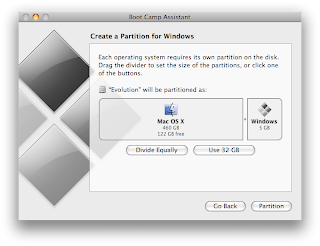 |
| The partitioning options window in Boot Camp pic by Wiki user Aahorn |
Finally, when it's all said and done, I still love my PC and I will continue to use it for as long as I can until it crashes and burns.. unless someone buys me a Mac for my birthday or something!
Sources: microsoft.com, foxnews.com, bukisa.com, pcworld.com,








No comments:
Post a Comment
Hey! Thanks for leaving your comment!